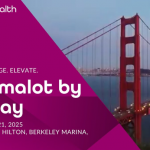4 Areas To Watch When Sharing Information Online
Sharing information online has become the norm in today’s world, especially in recent decades, as people purchase items online and share photos, stories and life events on social media.
It’s essential for anyone who uses the internet to understand what information should be shared online and when you should refrain from posting something personal. Some data may seem harmless but could lead cyber criminals to your identity. Once they know enough of your personal information, it’s easier for them to hack into your bank account, use your credit card or send you ransomware. Here are four areas where you should exercise caution.
1. Emails
Cyber criminals are often very good at disguising fraudulent emails to make them look legitimate. They may set up an email to look like it came from a bank, store or secure payment site you use. The subject line may appear to be a warning that your account is frozen or that you need to provide personal information to verify your account. These emails usually contain links or phone numbers that lead back to the hacker and allow them to install a virus or obtain your personal data.
If you doubt that an email is legitimate, proceed with caution. Don’t click on any links or attachments. If it appears to come from a financial institution you use, look up the phone number or website yourself and contact the company on your own. Legitimate customer service representatives never ask for personal information through email.
You can protect your system further by purchasing security tools such as spyware and antivirus software.
2. Photos
If you take a photo with a smartphone and share it online, your GPS coordinates may be embedded in the image. This information allows hackers to pinpoint precisely where you took the photo and possibly use this knowledge against you.
Keep in mind that when you post a photo to a social media site or elsewhere online, it is accessible to others. Hackers can copy, alter and share your photo without your consent. To protect your identity, check the privacy settings you have set up for the site where you post the picture. You may be able to apply more substantial restrictions.
Never post photos that are incriminating or depict you or someone else in a negative manner. While a picture may seem funny or harmless at the time, it’s there forever once an image is online. Years from now, someone can discover photos that can harm your reputation.
3. Personal Information
Many internet users understand that it’s dangerous to post private data online. However, they might not realize that cyber criminals can find clues about them by using information that seems harmless but gives away personal details.
Teenagers, for example, may share that they are planning to attend a concert. If they name the city and the date of the show, criminals know where they will be at a given time. A couple on a date may post photos of themselves at a particular restaurant. This information is generally harmless, but if cyber criminals are following you, the details add up to reveal where you live, what your interests are and where you like to go.
Again, privacy settings on social media sites play an essential role in protecting your personal information. Children and teens should be reminded that it can be hazardous to reveal their names and location details to people they’ve never met in person.
4. Webcams
Webcams have become an essential tool for videoconferencing. However, they can also be taken over by a hacker and accessed remotely. When you’re not using your webcam, disconnect or disable it. Talk to children and teenagers about using webcams responsibly. You can also make sure your system software is up to date and use a secure Wi-Fi network for added protection.
Using the internet to share information is an easy, convenient way to conduct business and stay in touch with friends and family. If you exercise caution with your online activities and use available tools to protect your security, you can reduce your risk of becoming a victim of identity theft.