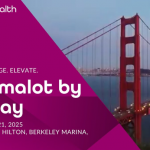6 Tips to Keep Your Records Organized
For any company that deals with a lot of invoices, receipts, and other documents, learning how to organize office filing systems is important. While paperless offices sound fantastic, many small businesses still need the storage of easily retrievable paper records.
It’s critical to understand the files that are most important, who needs access to them, and how to retrieve them quickly and efficiently.
As a business owner, you must be able to work quickly and efficiently at your desk. Though it can seem complicated, setting up a paper filing system is a relatively simple process that can be made easier with a few filing tips and tricks.
1. Get Rid of Paper
Most businesses prefer to go paperless as much as possible, so this is the best place to start. Try scanning receipts and keeping them with your other digital accounting records if you’re trying to go green and become a “paperless office.” Some cloud-based accounting software applications make this easier by including mobile apps that allow you to snap a picture of an expense receipt with your phone and record it right away. Use sales dashboard examples as a starting point.
2. Examine Personal and Workplace Habits
Consider which workers need file access, where they work, and what would be more practical based on their workstations. Consider how you use your workstation if you are the one who requires the most access to documents. If the filing cabinet to your right makes intuitive sense, that’s a good place to start. If it’s someone else, ask for their opinion—what works for one person might not work for another.
3. Calculate Your Storage Requirements
You should be able to access a large number of files on a regular basis if you have a large number of them. You do not need them at your workspace if you use them less often, but you may need them nearby. It’s possible that there’ll be a mix. Some files may be needed on a regular basis, while others may be filed in long-term storage. When shopping for filing cabinets, select one that can hold twice as many files as you think you’ll have now. You will find that you don’t have to reorganize your filing system as often because of this.
4. Choose a Filing System
To some degree, what you do as a company will decide whether you file numerically, alphabetically, or in some other way. Do you, for instance, look up customer details by name or account number? Do you sort your paperwork into categories like expenses, finances, promotion, and so on? This is a crucial move because it will decide how your filing system will be organized. Before you buy something for your filing system, do this.
5. Invest in File Folders
Color hanging files with plastic mark tabs and plain manila file folders are the safest investments. Hanging folders in various colors are readily available and easily identifiable. For example, if you organize all of your client files in yellow hanging folders, financial reports in blue folders, and marketing materials in red folders, you can quickly see where you can look for a specific file.
6. Invest in an Effective Labeling System
Although it may seem self-evident, being able to read file labels can save you more time than you can imagine when it comes to filing. The majority of label-making companies provide templates that are compatible with the most widely used word processing applications. One of the small label-making systems that can also print individual mailing labels may be worth considering. Items that serve several purposes are typically a good investment.
The best option is to keep it simple when creating a filing system that is both simple to use and able to expand. Broad topic categories will make it easy to add new files as your business grows, and you won’t have to update or reorganize your filing system as much.