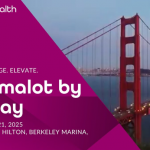6 Ways You Can Extend the Lifespan of Your Business’s Tech
Technology can get expensive. Finding ways to make sure your hardware lasts longer will help your business save money long-term. Here are six ways you can extend the lifespan of your business’s tech.
1. Protect Against Electrical Surges
Surge protection is vital to the long-term health and functionality of your technology. Surge protectors ensure your devices, appliances and systems don’t get fried when your electrical wiring gets overloaded, typically during thunderstorms. These devices are particularly useful for devices that you can’t easily turn off and unplug before or during storms, such as large office printers.
2. Use Cases, Screen Protectors And Other Safety Tools
Technological hardware is fragile. Smartphones can break easily when they’re dropped and computers can be vulnerable to intense jostling. There are many safety tools available to counteract these risks. Make sure each employee using a company smartphone or tablet also has cases and screen protectors for those devices and that every employee using a company laptop has a bag or case to transport it and its accessories in. These tools will ensure devices are less likely to break and require repair or replacement if they’re dropped or jostled.
3. Invest In Solid Device And Network Security
One of the most essential tools you should use to extend the lifespan of your technology is to invest in cybersecurity for your devices and your network. If a device is infected by malware or viruses on your network, it can spread those dangerous files and data breaches to the rest of your network. In particularly bad cases, your average device security features, such as antivirus software, may not be capable of cleaning your entire network. This means you’ll likely need to spend time and money getting your network and devices analyzed, cleaned, repaired and, in some cases, partially or entirely replaced.
4. Keep Software Current
Software is updated much more often than hardware, but it’s also much easier to install updates than it is to buy entirely new equipment. Software updates also don’t generally cost money. Depending on how your systems and permissions are set up, your IT department may handle all or most software installations and updates or it may be up to each employee to update his or her device periodically. Either way, make sure you keep up with your operating system’s updates so your devices have the latest features and security patches. This ensures they’ll function appropriately throughout their lifespans.
5. Invest In Cloud Storage
Cloud storage is a particularly good way to ensure the longevity of your computing devices’ storage space and speed. Devices with clogged storage can slow down immensely and can be left with so little available storage space that it can become impossible to install updates until the data is removed. When you invest in cloud computing and storage, this issue can all but disappear. You can move all of any given device’s stored files to the cloud, which will make it easier to update, faster to process work and less likely to overheat.
6. Follow Charging and Startup Best Practices
A simple method of extending the longevity of your technological devices is following best practices for charging device batteries, starting them up and powering them down. Avoid leaving your devices on constantly. You should make sure employees turn off their computers each day when they finish working. The same should be done for mobile devices. Doing so will allow your devices to rest and extend the lives of their batteries. Charging best practices involve avoiding overcharging batteries. You should never let your device’s battery drain to below twenty-five percent. This will cause your device to stop holding a charge as well much faster than normal. Ideally, start charging your device as soon as its battery life drops to seventy-five percent.
While there are many methods available to you to extend the lifespans of your devices, you shouldn’t try to keep using them until they break down. Try to find a good balance between making your technology last and making upgrades and replacements.