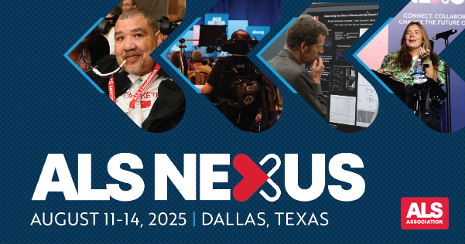How to Increase Cybersecurity in Your Business
When you are dealing with important information, especially sensitive data that belongs to your clients, you need to keep it protected from those outside your company who want to steal it. Educating your staff on the latest security protocol, as well as installing the software to keep your files safe, are important steps to prevent hackers and viruses from corrupting your systems. Here are a few ways to increase cybersecurity in your business.
Stay Up to Date
An important step to defend your network and the data kept on it is to keep your antivirus, antimalware, and any other equipment that you use for cybersecurity up to date. Each time a threat is released, the developers of these programs will release a patch to fight it. If you forgo one of these updates, you put your systems at risk for a breach or for your files to be damaged. Check in with the providers of your software to see if there is a new version for you to install. If they offer it to you, sign up for a reminder from them to do this or set your programs to update automatically. This should also be done with the basic applications that your staff uses every day for their tasks. Staying aware of new patches and other revisions to your network will keep your information secure from outside sources trying to get to it.
Educate Your Staff
A vulnerable spot in the security of your systems in the staff that works for you. Personal devices that they add to your Wi-Fi along with less than responsible practices when they download personal files to their computers opens up channels for viruses and malware to attack. Teaching them what acceptable protocol is when using the company’s Internet as well as setting rules for them to follow will defend your network from damage. If they struggle with remembering the passwords that they have for each program, work with sso providers to get them one login and password for multiple applications. Enforce that any devices, such as tablets, laptops, and cell phones are secured with their own protective software, and ensure that they use a code to unlock their devices before they are allowed to be on the network. Instruct those that work with you to be aware of emails that could contain dangerous links and to report suspicious messages to you instead of opening them. Document a list of regulations for the personal use of your equipment and be explicit of what files your staff can download and which are restricted from being added. Inform your employees of new threats that have occurred on the internet and the best way to handle them. The more education that you provide to those in your business and the more accountability you ask from them, the more security you add to your data and systems.
Back Up Your Network
In the event that your system does become corrupted, you will need a clean backup to restore to. Set up a few of these to record your information multiple times a week. One of these should be offsite in case something happens to your physical location. A cloud server is a great option for this. However, when you research these servers, look for ones that have security built in when you transfer your data to them. They should ensure that your information is safe as you upload and download to the server. You will also want to encrypt your files when you send them out, whether it is to the cloud or to anyone outside of your company. Study how to retrieve what you have saved to these backups and how to shut them off if you do have a breach in your network. Keeping your customers’ and your information safe when it is in your care is vital to the success of your business. Putting safeguards in place, whether it is when you update your software, back up your files, or keep your staff informed of the measures they must take to protect your data, will boost your cybersecurity measures and defend your network from outside influences.