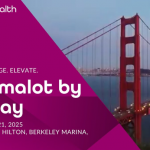A user-friendly EHR focuses in on the three primary pillars of EHR usability: simplicity, efficiency and design.
Simplicity is all about intuitiveness. An intuitive EHR does not require any learning curve. Efficiency should extend from the learning process to data capture. Charting should be fast and let you improve outcomes by recording accurate patient notes.
Lastly, beautiful design is important because you spend a lot of time using EHR; a dull or boring design affects usability in the long run.
Let’s take a look at important factors of EHR usability:
Ease of data entry: When a patient comes for an emergency, vitals and basic patient information must be quickly entered into the EHR to allow for effective coordination and subsequent decision making.
Effective use of default information: Data entry can be supported through providing default information, however caution must be exercised in this area to eliminate duplicate data.
Proximity of items: Ensuring commonly needed information and functions exist on a single screen improves provider efficiency and software usability.
System-wide consistency: Patient intake procedures are repetitive and similar. Consistency across screens and between provider views enhances system navigation and team efficiency.
Relevant task information: Writing a diagnosis requires appropriate information to be displayed and correctly interpreted by the clinician. Making appropriate use of reminders and alerts will support this role.
Support both overview and details on demand: Organization and display of information on a single screen is most important to reduce the cognitive load on clinicians formulating treatment decisions. However appropriate detail must be available to support all summary information and should be quickly accessible from the main overview screen.
Reduce memory load: EHRs have at times been characterized as external memory sources for clinicians. In serving this role, EHR displays should minimize memory requirements for its users through ensuring proximity of related information, reducing the number of clicks and scrolls required for all necessary information, and minimizing calculations or computations that the user must perform.
Simple, clutter-free display: Locating appropriate information on the screen requires displays limit use of graphics or text which do not add value to the clinician decision making process.
Graphical interface: Graphics play an important role in reducing cognitive load when interpreting data through quickly displaying trends, comparisons, and relationships Source