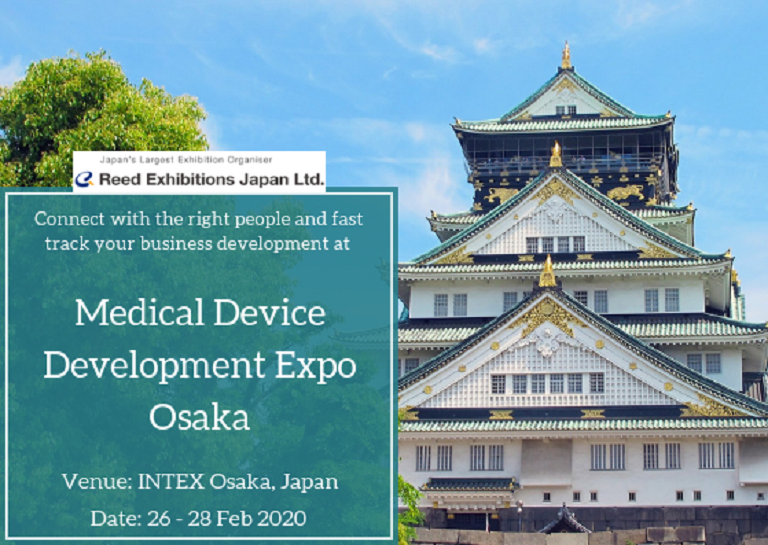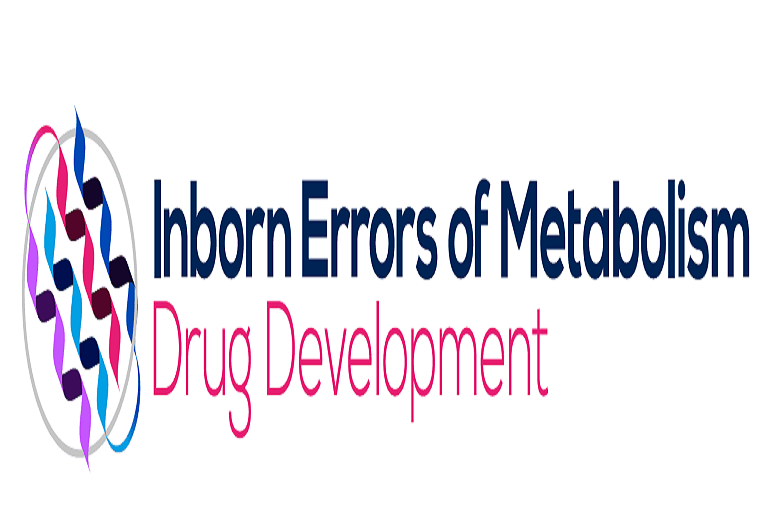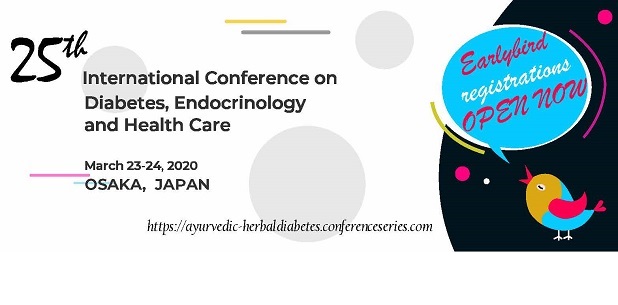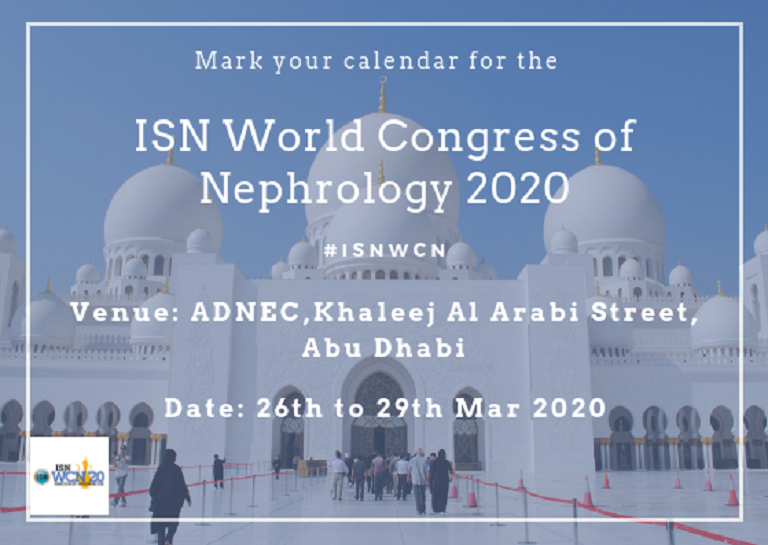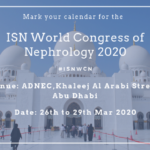Mac OS vs. Windows: What Are the Differences?
As of January 2022, Windows had a desktop market share of 73.72%. Windows is still the dominant operating system when it comes to desktops, mobile devices, and even other platforms. But, Mac OS is also quite popular as it has the second biggest market value in terms of computer operating systems.
Operating systems aren’t the only difference between a Mac and a Windows PC. There are numerous Mac OS vs. Windows differences that could impact a user’s daily life. The following article is a straightforward guide that highlights a few key distinctions. Read along to know which OS is right for you.
- Interface
Mac OS uses a dock at the bottom of the screen to store used applications, while Windows uses a taskbar. Both operating systems use a desktop to store files and folders. Mac OS also has Launchpad, which is a grid of all your applications, and Windows has the Start menu, which is a list of your most-used applications.
Mac OS is designed to be intuitive and easy to use, while Windows is more customizable. For example, you can change the way the taskbar looks in Windows, but in Mac OS, you can only move the dock to the left or right side of the screen.
Both operating systems have a notification center, where you can view notifications from applications, but the notification center in Mac OS is more robust and can be customized to a greater degree.
- Updates and Security
While both Mac OS and Windows OS offer updates and security features, there are some notable differences between the two. For example, Mac OS updates are released once a year, while Windows updates are released more frequently.
Additionally, Mac OS offers a security feature called FileVault, which encrypts the entire hard drive, while Windows offers BitLocker, which only encrypts the system drive.
When it comes to security, both Mac OS and Windows have their pros and cons. Mac OS is generally considered to be more secure, due to its Unix-based architecture and the fact that it is less targeted by malware and viruses. However, Windows is seen as being more user-friendly when it comes to security, as it offers a variety of features and settings that users can customize to their liking.
- User Experience
There are a few key differences between Mac OS and Windows when it comes to the user experience. For one, Mac OS is designed to be more intuitive and user-friendly than Windows. This is especially apparent in Finder, which is the default file manager on Mac. Finder makes it easy to locate and organize files on your computer.
Another key difference is that Mac OS comes with several built-in applications that are not available on Windows. These include the iTunes media player, the iWork office suite, and the Safari web browser. While you can download and install similar applications on Windows, they often don’t work as well as their Mac counterparts.
Finally, Mac OS is generally more stable and reliable than Windows. Although both operating systems have come a long way in recent years, Macs are still less likely to experience crashes and glitches. This is one of the main reasons why many professional users prefer Macs to PCs.
- Cost
There are plenty of differences between Mac OS and Windows, but the primary one has to do with cost. Mac OS is a lot more expensive than Windows, typically by at least a couple hundred dollars. That said, Mac OS tends to be a lot more stable and user-friendly than Windows, so it may be worth the extra cost for some users.
Another cost difference to consider is that Macs often come with better hardware than equivalent PCs, so that’s something else to keep in mind.
- Accessories
Macs tend to have more built-in features and options when it comes to accessories than Windows machines. This can be seen in things like the new Touch Bar on the MacBook Pro, which gives users quick access to things like volume control and brightness. Windows machines usually require users to download and install separate programs to get similar functionality.
Additionally, Macs use proprietary connectors for their accessories, while Windows machines usually use industry-standard connectors. This can make it difficult to use some accessories with a Mac, although there are adapters available to work around this. Overall, it depends on personal preference which operating system is better when it comes to accessories.
- System Requirements
A Mac system requires a much higher processor speed and more RAM than a Windows system to perform optimally. This can be a big factor to consider if you’re looking to upgrade your system or purchase a new one.
Another key difference is in software compatibility. While several programs are compatible with both Mac and Windows, many are exclusive to either platform. This is something to keep in mind if you rely on specific software for your work or personal use.
There are tips you can find on https://setapp.com/ that can help you solve problems with your operating system.
Ultimately, the best platform for you comes down to personal preference and your specific needs.
Mac OS vs. Windows: Which One Best Suit Your Needs?
Though there are many differences when it comes to Mac OS vs. Windows, the two operating systems are more similar than most people think. Both are stable and easy to use.
Mac OS may have a slight edge in terms of overall user experience. If you’re undecided between the two, the best way to make a decision is to try them both out and see which one you prefer.
Found this article useful? Keep checking our blog for more like this.