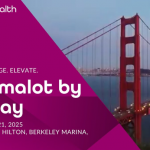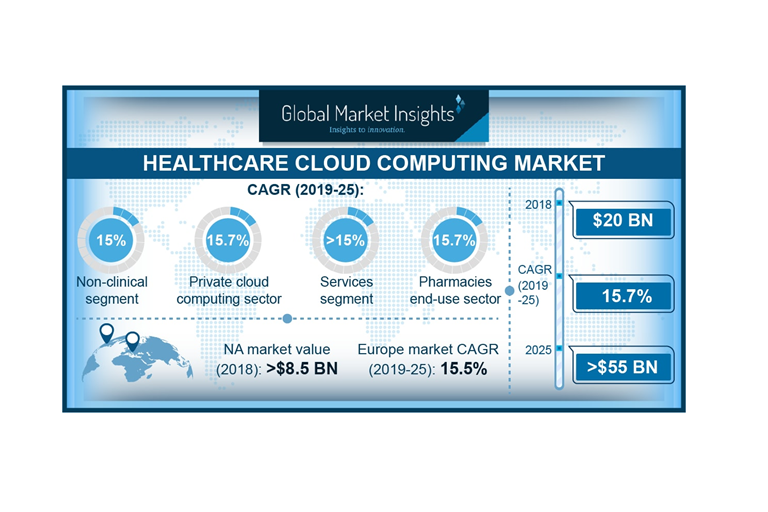Electronic medical records (EMRs), or electronic health records, house patient information. EMRs have many benefits, including instant access of information and the ability to simultaneously review a cross-section of patient information and medical reports. However, EMRs are not without pitfalls. Because the information is electronic, it is easily changed. Policies and procedures should be in place to ensure that errors in medical information are closely monitored and handled properly to maintain the integrity of patient data. Clinicians should be aware of the important steps in making corrections to EMRs.
Things You’ll Need
- Access to electronic medical record
Instructions1. Determine if the information is truly an error. If you think another clinician’s information is incorrect, first speak with the clinician to ensure that you are not changing valid documentation. If another clinician’s information is incorrect, encourage them to make the update in the EMR.
2. Add an addendum to the original entry. Errors in EMRs should be corrected by clearly stating “addendum” on the electronic document and then providing the corrected information. Original information should never be deleted and rewritten. Additionally, a reason for the addendum correction should be clearly stated.
3. Enter “late entry” for missing information. In some cases, a clinician will notice that information has not been documented or complete information was not initially provided. When this happens, you should immediately document the additional information in the EMR. Add the words “late entry” into the electronic documentation and then provide the additional information.
4. Authenticate the information. Once an addendum or a late entry has been added, you should digitally sign the entry with your full name and credentials. The signature stamp should also include the date and time.
5. Ensure that the original document is retrievable. Medical records, in any format, are legal documents. This means that you cannot remove or make inaccessible parts of an active patient’s medical record. If an amendment is made to correct an error, the original electronic document–including the error–must be stored and accessible.
6. Review organizational policies and procedures, and ask questions. Each healthcare organization has policies and procedures on how to handle errors posted in EMRs. If you are unclear on how to handle an error, speak with the health information management department, also known as medical records. They are responsible for patient records and can guide you in updating information in the EMR.