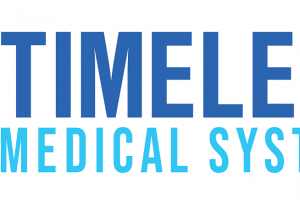6 Reasons Employees Need Access to Work Information on Their Smartphones
Almost everyone has a smartphone and some people prefer to use their own personal phones for their work. However, businesses may be reluctant to allow employees to use personal devices to access sensitive information. Here are six reasons employees need access to work information on their smartphones.
1. Simpler Communications
People may have several personal devices from computers to smartphones to tablets. They may also have two or more work devices, such as laptops and work phones. Being able to conduct work from their personal devices can greatly simplify the communications processes employees need to follow. Tools such as business SMS can integrate your communications tools into your employees’ personal devices if need be. With these tools, employees can effectively communicate with other office personnel from one device whether they’re working remotely or on-site.
2. Engagement
Employees who are allowed to use their personal devices for work tend to be more productive and engaged than employees who have two or more separate devices. Employees who only need their personal devices for their jobs only need to focus on a single mobile device, compared to employees who have to split their time between their work devices and their personal devices. This allows employees to streamline their work and communication strategies and minimize the distractions that can be caused by switching between devices.
3. Convenience
There is plenty of variation in personal smartphones, from make and model to the ways people customize their hardware and software. By comparison, work devices tend to be more utilitarian and unfamiliar to employees. These traits can lower employee engagement with the devices and productivity, which lowers your organization’s productivity. Allowing employees to use their own personal devices means employees will be more comfortable and more used to how the device works.
4. Cost-effectiveness
Cost-effectiveness is two-fold. On the employer’s end, allowing employees to use their personal devices means the employer doesn’t need to spend money on providing employees with work-specific devices and providing upkeep or upgrades on those devices. Instead, you only need to provide the means to access your network and data, work-related software, work-related security and updates for those software and security tools. On the employee’s end, the cost-effectiveness is relatively less obvious. The main benefit comes in the form of electricity usage. He or she will still spend money buying a new device or purchasing apps, but lowering the number of devices used in the household means he or she will be using less electricity, lowering that bill.
5. Autonomy
Using personal devices provides employees with more autonomy in their workloads. While there may be cons such as security risks when you allow employees to utilize their own devices for work, these risks can be mitigated by the personal responsibility an employee feels toward his or her personal devices. Because more than just their personal information will be available on their devices, employees will be more likely to take stronger measures to comply with your security standards and requirements. Using a personal device also helps improve an employee’s personal autonomy. He or she can manage his or her own work and personal schedules on the same device, reducing confusion and scheduling conflicts, for example.
6. Easier Remote Work
Employees who travel for their work or work from home may appreciate being able to use their personal devices, including laptops and smartphones, because using them ensures they have fewer devices they need to worry about. Traveling with technological devices is always a security risk, so if an employee only needs to travel with one smartphone, rather than both his or her work and personal phones, then he or she will only need to keep track of that one device. He or she is more likely to be able to keep one device safe than two devices.
Mobile devices are essential to the modern office. Whether an employee is working on-site or remotely, he or she can communicate effectively from almost anywhere with a mobile device.