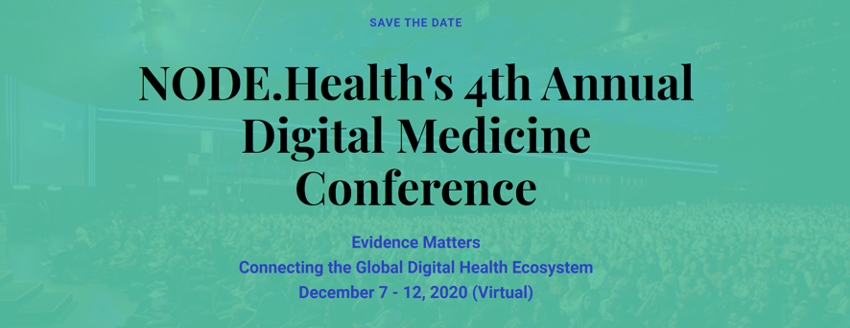If your practice, clinic or medical facility has been in business for even a few years, you have a massive project ahead of you. The federal Health Information Technology for Economic and Clinical Health Act, often referred to as HITECH, has dedicated billions of dollars as part of a mandate to move the United States into using electronic medical records. While choosing the right EMR system for your operation requires a tremendous amount of thought, consideration and technical insight, turning old paper records electronic requires mostly patience and repetitive tasks.
Instructions
4 Scan your multipage document into Adobe Acrobat or another imaging program that produces a PDF file, then upload the file into your EMR if the EMR cannot manage multipage scans. Delete the original PDF file as soon as you have a successful upload. Do not just move it to the trash or recycle bin; ensure it is fully deleted to comply with The Health Insurance Portability and Accountability Act (HIPAA) regulations. Because this process creates a non-HIPAA-compliant electronic document to get information into your HIPAA-compliant system, it is an option you should try to avoid.
5 Enter the data of paper records manually to populate electronic patient records. Most likely, your EMR system can record historical information. Entering the data means not reading scans when reviewing patient records, but having historical data easily accessible and integrated into your new system. Weigh the associated time and labor costs before proceeding because this option usually takes longer than scanning,
6 Store your paper records safely and securely per HIPAA guidelines. If during the record conversion process you determine there are old records you should destroy, again review HIPAA regulations on patient record destruction and proceed in compliance.
Tips & Warnings
- Ask for bids from medical record scanning services for your project if it is sizable; this may reduce your overall costs and speed up the project. Besides getting pricing and project turnaround information, find out if the company meets requirements for compliance with HIPAA. If you are considering doing the work in-house, learn if this is cost-effective by calculating the labor costs of paying permanent or temporary staff to scan records and match them to electronic patient records.