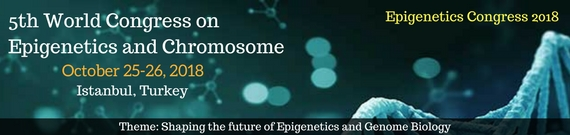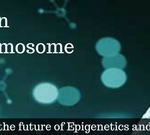Style guides have been described as an EHR designer’s “source of truth.” Many large healthcare organizations design their own unique style guide to create a framework used and recognized at various department levels in implementing an EHR to place orders and record clinical documentation.
Clinical documentation
The physical appearance of forms used in electronic clinical documentation must be uniformly consistent throughout a provider’s electronic records archive. Concepts as simple as the background color of a form, for example, should be considered for display contrast under various lighting conditions. Other criteria or “human factors” must be thought out as well and may include, for example: font size, type and color, placement of data labels (above or below the input field) for ease of reading, and clarity and comprehension of subject matter.
End users associate color with content, with green representing safety and red as danger. These concepts can be worked into forms but must be agreed upon in advance and documented. For a small percentage of the population — seven to ten percent — red-green color blindness is a factor (found most often in men) that must be addressed as they will not perceive the message that the color is intended to pass on. In those cases additional warning or information is necessary.
Field layout (design) is a factor that is another “human factor.” Too many labels and fields to fill in can be perceived as too busy. Moreover, a form that is too lengthy and requires vertical scrolling can be a turn off to end users. Consider breaking complicated or lengthy forms into smaller logical units as sub-forms that can be addressed in turn. Highly recommended is making it a rule to never create a form requiring horizontal scrolling.
A standardized order of physical assessment, placement of central and peripheral IV lines and drains should be designed. These consistent standards, once normalized by the end user, will allow for faster documentation than a non-standardized format.
Below are tips for standardizing clinical documentation responses:
• Alphabetize normal assessment responses first, followed by other elements in alphabetical or numeric order• When multiple concepts are combined into a single question, related elements will be grouped together with normal findings first followed by related elements in alphabetical or numeric order• Logical sequence (e.g. small, medium, large)• Yes before No, unless No is normal• None first, if included• Laterality: Always displayed as Bilateral, then Left then Right• Left before Right• N/A last, if included• Alpha responses for standard scores or scales (Braden, Glasgow, NIPS, Apgar) are sequenced as the author intended
Using abbreviations and terminology
• Use of acronyms and standard abbreviations should be limited. All abbreviations must conform to the health institution’s current Approved Abbreviations List.• “Discipline specific” terms may have significance for a single provider but for general application will require definition; for example, Red Zone on Peak Flow Reading should include a definition such as Red Zone = < 70% predicted values.• Terminology understandable to the layperson should be used where it is anticipated that those individuals in the future may enter information directly into the system (e.g., patient history).
Orderable and order set names
Orderable names and order set names must follow the format most easily recognized by and intuitive to the end user. Create synonyms where necessary to help the end user find orderables and order sets by additional or familiar names recognizable to that discipline or user.
The noun defining an order set name should appear first, followed by modifiers. Commas should be omitted. Example: Pneumonia Admit to ICU – Adult, rather than Adult Pneumonia Admit to ICU.
Capitalize descriptors in order set names but use lower case for conjunctions such as to, with, for, and, etc. Example: Acute MI Admission to Telemetry.
Upper and lower case names or accepted abbreviations should be honored according to common usage. Example: Community Acquired Pneumonia becomes CAP and not Cap; Emergency Department becomes ED and not ER.
For medications, use generic names in lower case as the standard name and use upper case to indicate brand names, for example, acetaminophen and Tylenol. “Tallman” mixed case letters format should be used per the 2011 ISMP/FDA/SBHCS list for appropriate drug names. Adopt The Joint Commission’s “Do Not Use List” when creating order sentences for medications.
Grammar
Perhaps one of the most difficult areas to cover is grammar. I recommend at least two knowledgeable editors review the proposed final product (documentation content or orderables) prior to placing them in the production environment. Spelling and grammatical errors can be prevented and can be serious if not detected. “Let’s eat grandma!’ and “Let’s eat, grandma!” certainly convey different messages! (Commas save lives!)
Builders of style guides will find numerous reference books and websites to aid in proper grammar, punctuation, use of hyphens, etc. However, don’t discount the computer’s spell check — creation of an accurate custom dictionary containing specific terminology is necessary.
More benefits of having a style guide are:
• Continuity provided over the years as personnel change jobs from the role of builders of clinical documentation and orders• Authorized the ultimate “Source of Truth” when disputes occur as to how a form or orderable should behave or display in the EHR
In summary, adhering to a well-designed style guide as the source of truth to build clinical documentation and orders will help ensure success in improving the quality, safety, and efficiency of comprehensive patient care.
John Sparling is a registered nurse with more than 20 years in healthcare, including 13 years working with Cerner CareNet applications (PowerPlans, PowerOrders, PowerForms). He has extensive Cerner application experience with implementations in multi hospital and single hospital inpatient settings. His other skill sets include Zynx AuthorSpace, Zynx Evidence and MS Access and MS Office applications. Source